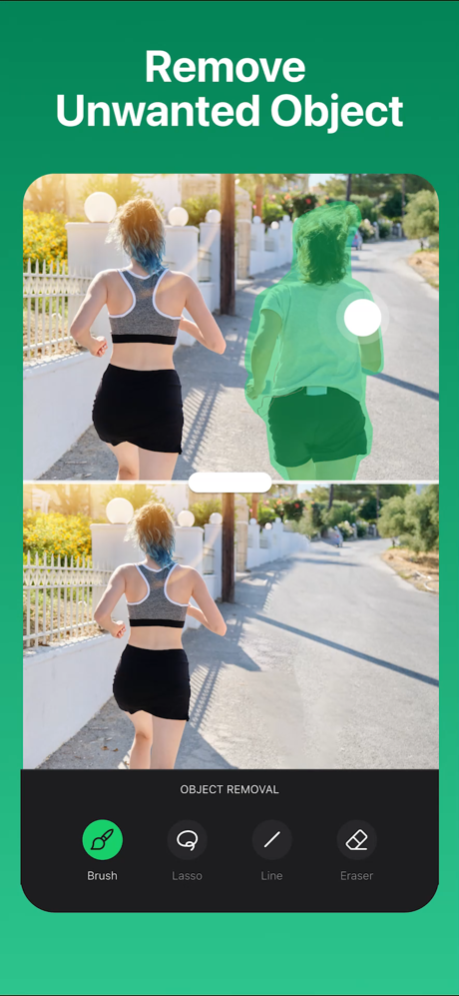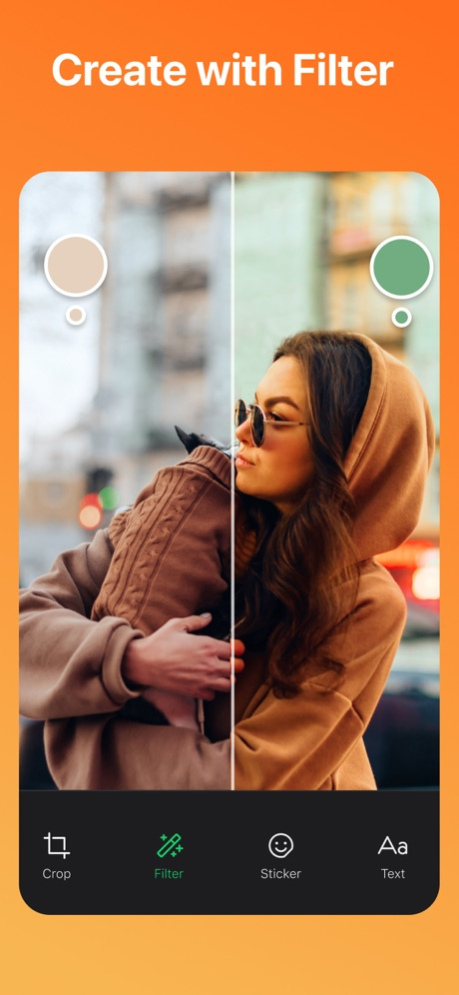Retouch Remove Objects: Snapix 1.6
Free Version
Publisher Description
Are you sick of getting photo bombed? Do you need to remove background and undesired elements from your pictures but really don't know how to improve them?
SNAPIX: Retouch, Remove Object is an excellent photo remove object free fix tool which helps remove background images and photo retouch from photographs with the fingertips of your fingers. It saves you time in edit pictures along with a background eraser using a rapid, efficient, and simple photo editor. As a result, it will make your image better to avoid the photobombers wrecking your most impressive shots or annoying aspects ruining your desired photos.
SNAPIX: Retouch, Remove Object provides the following benefits: a user-friendly photo eraser, understandable functionality, the ability to remove bg more efficiently, personalization to erase objects and remove people from photos.
► Object Removal:
SNAPIX has an incredible picture eraser function that lets you effortlessly and immediately remove unwanted objects or people from your photographs. First of all, decide which photo you want to retouch. Then, you can choose between 4 magical photo editing tools: Brush, Lasso, Line, and Eraser. After that, you can select the area you want to erase and lets SNAPIX do the rest with its magic eraser. You will get fantastic results that will satisfy you in just a few minutes.
► Personalize photo editor:
Like other basic free picture editing apps, you can crop your image in any shape and ratio. However, the function that makes your photo stand out and be one of a kind is that you can add stickers, memes, and your favorite text to the picture. The result after using SNAPIX: Retouch, Remove Object will surely make you happy.
Download SNAPIX: Retouch, Remove Object immediately, and don't be afraid to use the magic eraser with many excellent blemish remover photo tools in the app to see the magical happen to your images!
Premium Membership Subscription:
• Subscriptions are available to enable all functions and provide unlimited access.
• If you are not canceled 24 hours before the end of the current period, subscriptions will automatically renew. The subscription fee is paid to your iTunes account at the time of purchase. After purchasing, go to your Account Settings to modify your subscription and turn off auto-renewal. According to Apple policy, no cancellation of the existing subscription is permitted during the active subscription period. Notice that any newly purchased term period will not be refunded.
Terms of service: https://matechmobile.org/infor/term.html
Privacy policy: https://matechmobile.org/infor/privacy.html
Jun 26, 2023
Version 1.6
- Fix some bugs
About Retouch Remove Objects: Snapix
Retouch Remove Objects: Snapix is a free app for iOS published in the Other list of apps, part of Network & Internet.
The company that develops Retouch Remove Objects: Snapix is MatechMobile Software JSC. The latest version released by its developer is 1.6.
To install Retouch Remove Objects: Snapix on your iOS device, just click the green Continue To App button above to start the installation process. The app is listed on our website since 2023-06-26 and was downloaded 1 times. We have already checked if the download link is safe, however for your own protection we recommend that you scan the downloaded app with your antivirus. Your antivirus may detect the Retouch Remove Objects: Snapix as malware if the download link is broken.
How to install Retouch Remove Objects: Snapix on your iOS device:
- Click on the Continue To App button on our website. This will redirect you to the App Store.
- Once the Retouch Remove Objects: Snapix is shown in the iTunes listing of your iOS device, you can start its download and installation. Tap on the GET button to the right of the app to start downloading it.
- If you are not logged-in the iOS appstore app, you'll be prompted for your your Apple ID and/or password.
- After Retouch Remove Objects: Snapix is downloaded, you'll see an INSTALL button to the right. Tap on it to start the actual installation of the iOS app.
- Once installation is finished you can tap on the OPEN button to start it. Its icon will also be added to your device home screen.